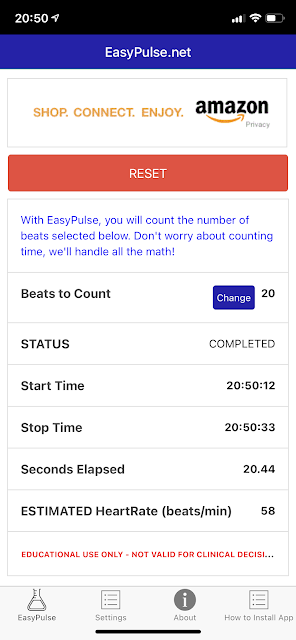Kliktray presents....EasyPulse!!
EasyPulse is back better than ever....originally created in 2009 for Palm's webOS, and later iOS and Android, the app continues to live on!
Now Just go to : EasyPulse.net
An educational tool used to determine heart rate. Simply count heartbeats using the start and stop and let EasyPulse calculate the approximate heart rate! (For educational use only, not valid for clinical decision making)
Main Screen - Click the Green Button to Start and begin counting heartbeats!
Don't worry about the time, we'll take care of that
After clicking the Green START button to start counting,
Click OK after counted 20 heartbeats (can change in options)
Estimated Heart Rate Below (58 bpm in the example)
To Install this App : No App Store Needed (its not there!). Just go to : EasyPulse.net Once it loads in iOS in Safari for example, hit the "up arrow" at the bottom of safari and scroll to find "Add to Home Screen" then click "ADD". This will create a nice little icon for the program and the web-"app" is installed. The same way works for the Samsung Browser etc.
For Chrome or Edge browser on Windows or macOS or Linux: Just go to : EasyPulse.net - Look for the (+) sign in the address bar and click to Install. Or from the menu (top right 3 dots), choose "Install EasyPulse"
For Chrome or Edge browser on Windows or macOS or Linux: Just go to : EasyPulse.net - Look for the (+) sign in the address bar and click to Install. Or from the menu (top right 3 dots), choose "Install EasyPulse"